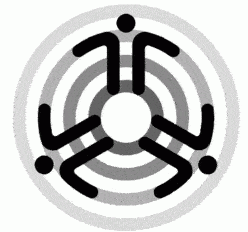About Ringtones
Updated : July 17th, 2003
Contents
Introduction
Ringtones are the melodies/tunes/sounds/”noise” played when a call is received on your cellular telephone. Each phone has a certain number of tones pre-installed. However, many modern phones can be customised with a personalised ringtone. The user/owner has a wider variety to choose from and with a unique ring tone, it’s easier to distinguish one phone from another.
In this article, we’ll discuss how you can get ringtones on Nokia cell phones. Many web sites now offer “ready to use” ringtones. The tones can be composed directly on the phone or they can be sent to the phone either from a computer (using a data cable) or via short messaging service (SMS).
How do you send/receive ringtones on Nokia phones?How to obtain a ringtone on the TSTT system
It depends on the particular model. There are 3 different systems to transfer ringtones to Nokia phones.
- RTTTL/Nokring (a format used in the Nokring program)
- Nokia Composer (used by some Nokia phones)
- Nokia Keypresses (the sequence of keypresses on the composer in your Nokia phone)
Each phone uses one or two of these systems. See this list for further information on phone models.
How do you use public “gateways” to send ringtones?
It is simple. Enter the number of the cellphone which will be receiving the new ringtone (remember to include the 868 if necessary). Choose a tone from the available selection. Click “SEND”. (Note: different sites may have different procedures). Read all instructions carefully!
Where can I download new ringtones to my phone?Where can I find new tones?
At this time, TSTT does not offer ringtones for download. You can download ringtones for Nokia phones from http://www.ufone.ca (free registration required). You can also use a search engine such as: http://www.google.com to search for other ringtone sites.
Remember, your phone (brand/model) must support the ability to change ringtones via SMS (check the user’s manual/manufacturer’s website for the specific details).
What are the fees for obtaining ringtones?
At this time, there are NO charges/fees (from TSTT) for sending/receiving ringtones to/from cellphones (Nokia or otherwise) via a public SMS gateway. Independent ringtone providers (i.e. not associated with TSTT) may charge a fee for sending the new ringtone to your cellphone.
What happens when my phone receives a ringtone (via SMS)?
Your phone should recognise the SMS message as a ringtone and alert you that a new ringing tone has been received. Options to listen to it (preview the sound before saving it), delete it or store it for future use will be provided at this time.
Nokia specific
Your Nokia phone will alert you that a ringtone has been received. Press OPTIONS and these menu options will appear: PLAYBACK, SAVE, DISCARD.
- PLAYBACK: Select PLAYBACK and press OK to listen to the ringtone. To stop listening to the ringtone press QUIT, this will return you to the previous options: PLAYBACK, SAVE and DISCARD.
- SAVE: To save the ringtone: Select SAVE and press OK. The ringtone will be added to the list of ringtones that are currently available on the phone.
- DISCARD: Deletes the downloaded ring tone.
Some Nokia models which support the ringtones facility will only allow one ringtone to be stored in a user defined slot, thus, future new ringtones will replace whatever was previously stored in the user preset. Other models have several user defined slots, thereby allowing multiple ringtones to be stored before older ones are deleted. Check the users manual for further information.
Nokia cellular phones that support ringtones
Nokia:http://www.nokiausa.com
The following phones can receive Ringtones sent as a “Smart Message” by a specialised ringtones site:
- Nokia 3210, 3310, 3330, 3390
- Nokia 5130, 5165
- Nokia 6110, 6130, 6150, 6190
- Nokia 6210, 6250
- Nokia 7110
- Nokia 8110i
- Nokia 8210, 8260
- Nokia 8810, 8850, 8890
- Nokia 9110, 9110i
- Nokia 9210
The following phones can have ringtones of the “Nokia 3210” format (also called “Nokia Composer ringtones”) typed directly on their keyboards:
- Nokia 3210
- Nokia 3310, 3330, 3390
- Nokia 8250
The following phones can receive ringtones of the binary format sent through a free SMS gateway:
- Nokia 3320, 3360
- Nokia 5125, 5160, 5165
- Nokia 6120. NOTE: Some 6120s are unable to accept new ringtones.
- Nokia 7110
- Nokia 7160
- Nokia 7260
- Nokia 8260
The only way to know for certain that your phone has the ability to receive new ringtones is to send a sample tone via SMS and see what happens.
Notes:
- Check your retailer to make sure your new phone supports the ability to receive new ringtones before purchasing it!
- This list is not the final word in compatible phones.
- If your phone model/manufacturer is not listed here, Read your user’s manual and/or check the manufacturer’s website for further information on these features.
- All sms/ringtone options supported by these units may not be available on the TSTT system.
- Check the users manual for further info on how to use these features on your phone.
FAQ (Frequently Asked Questions)
- Can you tell me if brand X, model y is ringtone capable?If it is not on the list, then no. Read your user’s manual and/or check the manufacturer’s website for further information.
- You keep telling me to “read the user’s manual” but I don’t have one! Where can I get one?The manufacturer of your cell phone should have an electronic version of the manual available for download (usually a Word .doc file or an Acrobat .pdf file) from their official website. Nokia and Motorola offer such a service.
- Why can’t I email ringtones to my phone?The SMS message must be processed in a special manner (regular email cannot do this) in order for your phone to recognise it as a tone. If it is not processed, you will receive a regular text message full of strange characters.
- Can my phone be “upgraded” (via hardware or software) to support customised ringtones?If the manufacturer did not include the capability then you either have to live without it or buy a new phone with such a feature. It cannot be upgraded.
- My phone is SMS capable but I can’t receive customised ringtones . . .What’s wrong?Several older model cellphones (Nokia and other brands) are SMS capable but not have the ability to receive new ringtones. Read your user’s manual and/or check the manufacturer’s website for further information.
- Do other brands of cell phones e.g. Ericsson and Motorola support customised ringtones?Certain models do support customised ringtones. Check the user’s manual/manufacturer’s website for the specific details.
- My phones has useless built-in tones . . . Can I delete them and make space for customised tones?Built-in tones (i.e. those that were installed at the factory) cannot be deleted.
- Is there any way to increase the number of “user defined” slots that are available for customised tones?The number of “user defined” slots is fixed by the manufacturer (usually 1 to 7) and cannot be changed by the user.
- Do I have to save the new ringtone when my phone receives it?No. Your phone should have an option to discard it. Once again, read your user’s manual an
d/or check the manufacturer’s website for further information. - Can I send ringtones from the network in my office?You must use a special SMS gateway in order for your phone to recognise the SMS message as a tone and not a regular text message. Regular Internet email will not work. Check with the system adminstrator to see if such access is allowed.
- Why don’t you have links to sites where ringtones can be downloaded for free?We had links but unfortunately they have all become pay sites, with the exception of www.ufone.ca. If you are interested in finding such sites then you can use a search engine such as: www.google.com. If you want to share those links then email us: [email protected]
- Is there any way to block someone from sending ringtones to my phone?The only definate way to block unsolicited tones being sent to your phone is to contact TSTT (at 824-8788) and have SMS the service discontinued, unfortunately, this would mean all SMS service/features, not just the nuisance messages, would be blocked.
- Why all the talk about Nokia on this site? Don’t other brands have similar ringtone ability?Here are the reasons for focusing on Nokia phones: It is the dominant brand in the country; Nokia tones are the most common/readily available tones on the Internet; it is the brand with the most information, software tools, etc available on the Internet. If you want to share information about other brands/models of ringtone-capable cellphones then email us: [email protected]
- How long has SMS been officially available on the local cellular network?TSTT officially launched the service to the public under the brand name “TSTT Lingo” on Monday 4th march 2002.
- I don’t want SMS . . . Can I switch it off?Once the cellphone provider has switched on the service and your phone is SMS capable, it will automatically receive messages addressed to it. However, (according to an official TSTT advertisment on page 15 of the Trinidad Guardian newspaper dated Thursday 7th March 2002) TSTT Connect and TSTT post paid cellular customers can contact TSTT to have the service discontinued. The contact number given in the advertisment is: 824-TSTT(8788).
- Where can I find out more about SMS?The TTCS has a separate page to provide details about SMS service in T & T at this URL: https://www.ttcs.tt/articles/sms/.
- How long has the SMS page been online?The SMS page has been online ever since TSTT started testing the service in the last quarter of 2001.
Troubleshooting Tips
- Why can’t I receive ringtones?
- Is your phone capable of receiving ringtones? not all phones can do so. Check your users manual.
- Was it sent properly? review the …phone receives a ringtone (via SMS) section and the use public “gateways” to send ringtones section to make sure.
- Was it sent via email? (it will not work if it was sent in this manner).
- Is your phone an analog phone? only digital phones have this feature.
- If it is a used phone, did the previous owner have SMS service discontinued?
- Why is the ringtone being received as a text message instead of a tone?Whenever my phone receives ringtones, I do not get the tone, instead I get an SMS message with lots of numbers, letters, weird characters and symbols.
- You must use a special SMS gateway in order for your phone to recognise the SMS message as a tone and not a regular text message.
- Did you receive the correct format? The phones can only accept tones in a manufacturer-approved format. For example, Nokia can only accept the various Nokia formats, Motorola can only accept Motorola formats and Ericsson can only accept Ericsson formats. It is highly unlikely that a Motorola phone would accept the Nokia or Ericsson formats or vice versa.
- Was it sent via regular email? (it will not work if it was sent in this manner).
- If you could not find your answer here, Read your user’s manual and/or check the manufacturer’s website for further troubleshooting information.
- I sent a ringtone to my phone and it has yet to arrive! What’s wrong?The problem could be due to the site you used although this is highly unlikely. The most common cause is the TSTT SMS system which tends to go offline at random intervals. Your tone may have been sent but it got lost due to the unpredictability of the SMS service.
- Why can’t my non-Nokia phone receive Nokia ringtones from internet sites?Nokia ringtones are transmitted in a special format that only Noika phones (or phones using the Nokia “standard”) can recognise/interpret as ringtones and not a regular text messages. Read your user’s manual and/or check the manufacturer’s website for further information about what format of ringtones is supported by your phone.
Useful Links
- http://www.ufone.ca Canadian site for Nokia ringtones (requires free registration)
- https://www.ttcs.tt/articles/sms/ TTCS page about SMS in T & T
- http://cellphones.about.com/library/bl_rf_ringtones_faq.htm A FAQ about ringtones.
- http://www.nokiausa.com/ Nokia homepage for accessories, users manuals, etc.
- http://www.NokiaHowTo.com/ Tutorials for using Nokia cell phones (requires Javascript and the Macromedia Flash 5 plugin).
- http://www.nokiausa.com/support/user_guides/1,4572,|SRC-SU,00.html Nokia page for users manuals.
- http://commerce.motorola.com/consumer/QWhtml/phone_cat.html Motorola main page for cell phones.
- http://www.ericsson.com Home page for Ericsson.
- http://www.tstt.co.tt/mobileservices.html Homepage for TSTT cellular services.
Contact the creator of this page
Before you send that email, remember:
- We can only answer questions involving services in Trinidad and Tobago
- Do not email us about services/problems etc in other countries.
- We may not be able to answer your question(s). No one invoved with this page is employed by/affiliated with TSTT.
- Information on this page is subject to change without further notice.
- We may not reply if your question has already been answered by material provided on this page.
- This page is for information purposes only. It is not an endorsement of the services provided by TSTT.
Last updated : 21/june/2003
Disclaimer
DISCLAIMER: The creator(s) of this page and the TTCS are not affiliated with Telecommunications Services of Trinidad and Tobago (TSTT). This page has not been endorsed in any way by TSTT. Information on this page is subject to change without further notice. If you use any information from this page, you do so at your own discretion and risk and you are soley responsible for any and all damage to your equipment or loss of data that may result directly or indirectly from such use.
In other words, if you screw-up, or your equipment or data gets screwed up, it is 100% YOUR fault! Don’t blame anyone else.</ p>