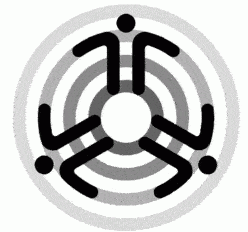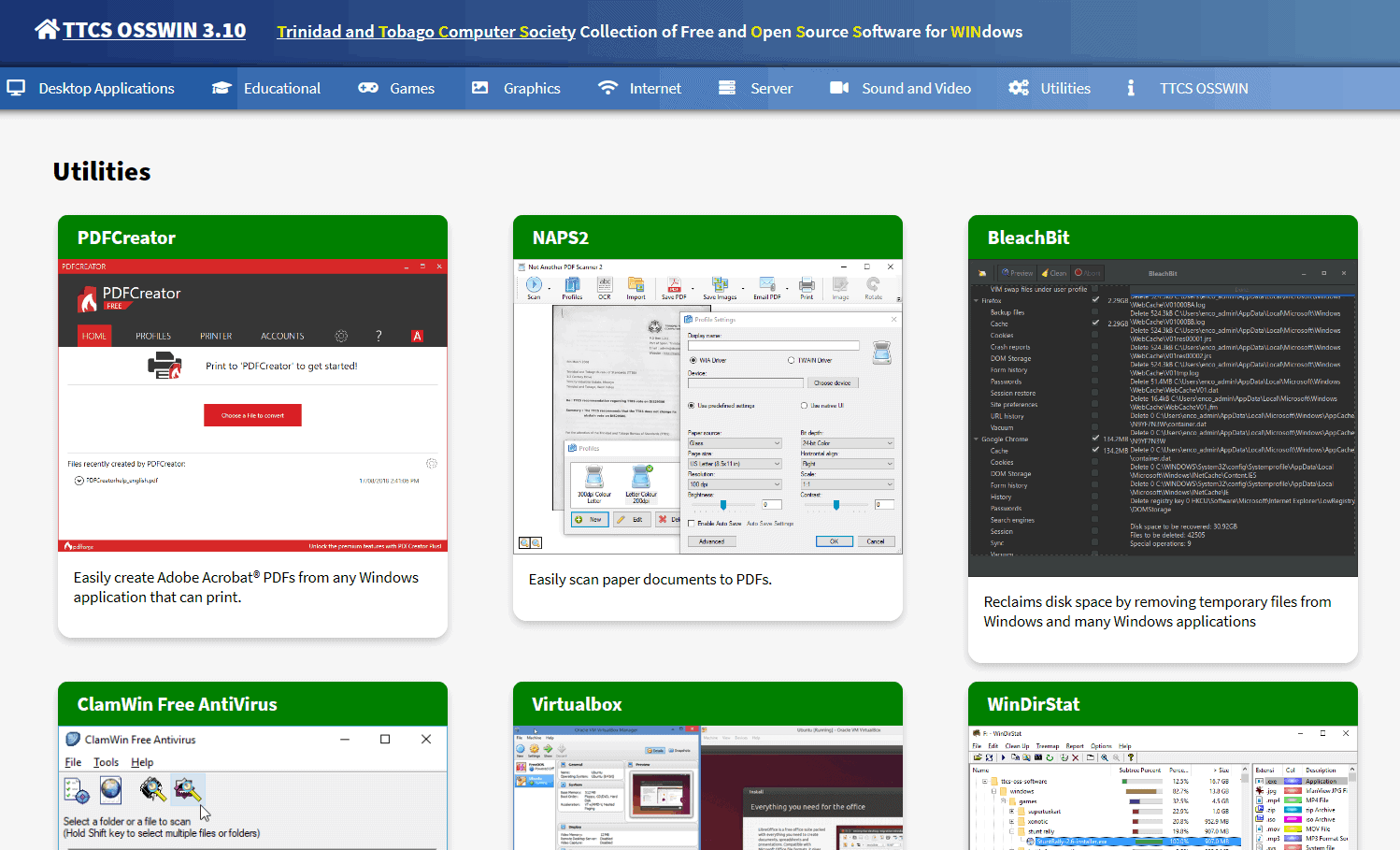The TTCS OSSWIN v3.10, a collection of the latest version of Free and Open Source Software for Microsoft Windows 10/8/7 is available for download with 90+ software – ranging from educational software, Internet applications, Desktop Applications, Sound and Video, Graphics and more! Anyone can download and use the software.
Apart from many software updates, three programs were added to TTCS OSSWIN 3.1 : (HandBrake, LaunchyQt (with screen video), BleachBit) and one program removed (Launchy)
Browse TTCS OSSWIN online
Browse TTCS OSSWIN online at
https://ttcsosswin.ttcs.tt/
You can browse TTCS OSSWIN online at https://ttcsosswin.ttcs.tt/ which features the web interface to learn about Free and Open Source programs in various categories, including screenshots or videos of the programs and a link to the program’s website where you can download the program. The web based UI is responsive, meaning it should be usable on non-Windows small screen mobile phones and tablets.
Download TTCS OSSWIN
You can download the entire collection of TTCS OSSWIN as a 7GB file for extracting to your harddrive or USB storage device (or burn on a DVD). The TTCS OSSWIN collection provides a link to install the software directly and in the case of a program providing 32 bit and 64 bit versions installers, TTCS OSSWIN attempts to autodetect whether you are running 64 bit Windows and presents that installer first. The web interface and all screenshots and videos are included in the collection so that you can browse and install software on a Windows computer without internet access.
- Date created : August 11 2020
- File name : ttcs_osswin_v310.iso
- File size : 6.88 GB (7,395,319,808 bytes)
- SHA-256 : F98F15BEF2F0023A29A97C2F6C0ADD4BD3AF3D9B8319ED806181405A95D173DD
Future work of TTCS OSSWIN
Developing a a card like UI (similiar to the current theme of the TTCS website) for the selection of programs in the various categories using best practices in HTML5 and CSS. Still some tweaks to do, but this was a key change- Updating the text descriptions of programs. The goal is to strive to describe in the simplest of terms possible what the programs does and to answer “why should I try the program”
- Replacing static photos with videos of the programs in action.
- Find Free and Open Source Software for Windows that is useful and easy to use. The curated list of software in TTCS OSSWIN is an attempt to list what is considered the “best” in ease of use and functionality and not to include dozens of programs that do the same thing.
If you’re interested in assisting with this work or want to give comments and feedback, then send a email to [email protected] .