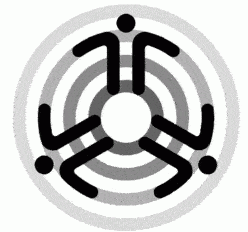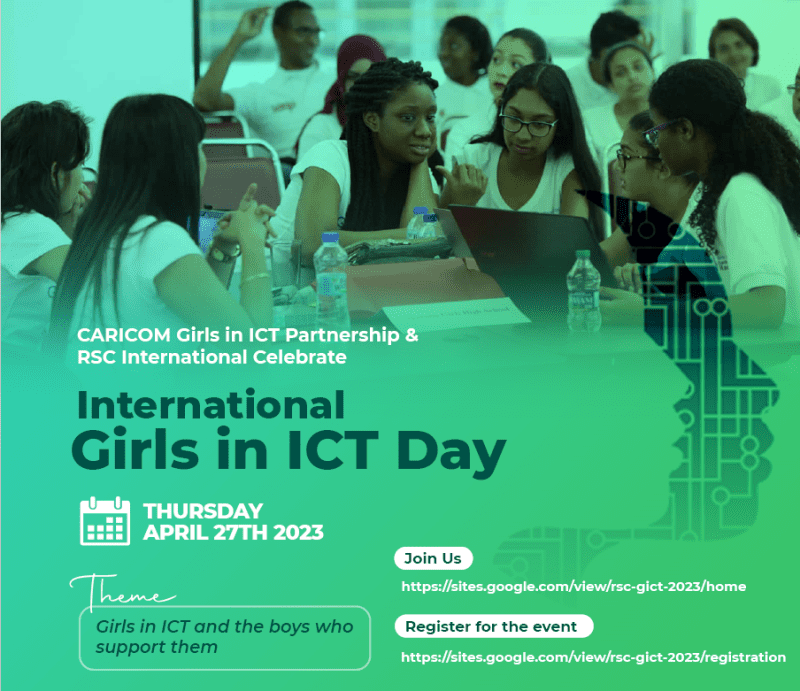More persons in Trinidad and Tobago have security cameras at their home or office. Often, such cameras are accessible on the Internet.
However, your cameras can be viewable to anyone on the Internet if your cameras are not secured properly.
A recent Techcrunch article highlighted the issue of unsecured webcams :
An odd site…purports to display 73,000 unsecured webcams from around the world, most of them CCTV and simple IP cameras. All of the cameras have two things in common – they’re streaming on publicly accessible network ports and they are still using the default passwords, thereby allowing anyone with a web-crawling robot and the wherewithal to type admin/admin to gain access to the stream.
The site breaks the cameras down by model and location and most of the cameras are standard IP-based cameras (or banks of cameras) made by major manufacturers like Foscam and Panasonic.
Currently, the “odd site” lists 51 cameras from Trinidad and Tobago, viewable to anyone over the Internet.
About.com’s article “How to Secure Your IP Security Cameras“ (update May 2017) Lifewire’s article “How to Secure Your IP Security Cameras” ) offers some practical advice to better secure your camera:
- Change your camera’s default password with a strong password to protect your camera feed. Having no password or having weak passwords (like “admin” or “12345”) makes it easy for anyone to hack your camera. Similarly, camera’s default passwords are easily known. Changing your password to a strong password is crucial.
- Check your camera manufacturer’s website for updated firmware (the software that runs your camera). Updated firmware can patch vulnerabilities that attackers could use to control/view cameras without needing a password.
- Turn on Encryption – if your camera can encrypt data, turn this on so that the URL for the camera’s login page begins with “https” instead of “http”. If your camera is wireless capable, your camera (and your wireless network) should be configured to use WPA2 encryption.
See also this article from the US Federal Trade Commission: Consumer Information : Using IP Cameras Safely