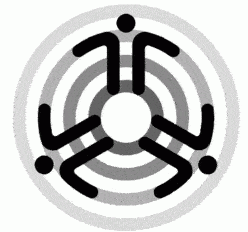Note: The acronym “DVD” originally meant “digital video disk” but since the disk format can be used for more than just video, DVD is unofficially refered to as: “digital versatile disk”. In 1999, the DVD Forum (the creators of the DVD specification and format) declared that for the purposes of international standards, DVD is just the three letters (with no special meaning).
Created : May 15th, 2004
Contents
List of available formats
These are the DVD writeable and rewriteable formats currently available to the average consumer:
- DVD-R
- DVD-RW
- DVD+R
- DVD+RW
- DVD-RAM
DVD-R and DVD-RW
DVD-R and DVD-RW standards were created by the DVD Forum (a group of companies who created the DVD specification and format). Both formats use 4.7 GB disks.
DVD-R is the recordable, write-once format. There are two types of DVD-R disks: DVD-R for General Use and DVD-R for Authoring. Consumer-level DVD-R burners use the General Use disks, while professional burners use the Authoring disks. The correct media for the recorder must be used when burning a DVD-R (i.e. “authoring” disks cannot be burned by non-professional burners). Once “burned ” (written), both types of disks should be readable in either type of drive.
DVD-R has near pefect compatibility with current standalone DVD players and (computer) DVD-ROM drives. Older (that is greater than 3 years) drives and players may have problems.
NOTE: “General Use” DVD-R was created to prevent copying of encrypted commercial DVDs.
DVD-RW is the recordable, rewriteable format. The majority of current standalone DVD players and (computer) DVD-ROM drives will play video recorded on DVD-RW disks, but the compatibility is not as widespread as with DVD-R. DVD-RW recorders are usually capable of recording to DVD-R, however, older DVD-R recorders cannot write to DVD-RW disks. Some of these older recorders may be able to read DVD-RW disks burned by other drives.
DVD+R and DVD+RW
DVD+R and DVD+RW formats were created by the DVD+RW Alliance. They are not supported by the DVD Forum. The disks are physically similar to DVD-R and DVD-RW in size and usage.
DVD+R is the recordable, write-once format while DVD+RW is the recordable, rewriteable format. All current models of DVD+RW recorders support DVD+R recording (early/first generation models did not).
Compatibility issues:
- +R disks can be played in current standalone DVD players thought there maybe the occasional player that rejects the disk.
- DVD-R/DVD-RW burners cannot write/record to DVD+R and DVD+RW disks!
- DVD+R and DVD+RW burners cannot write/record to DVD-R/DVD-RW disks!
- Modern computer DVD-ROM drives should be able to read both DVD-R and DVD+R once they have been burned according to specification.
- Standalone DVD players may have problems playing DVD-RW and DVD+RW disks.
DVD-RAM
DVD-RAM was created by the DVD Forum (the group of companies who created the DVD specification and format) as a data storage solution. It is now most popular as the media format used by several brands of standalone (non computer) DVD recorders and camcorders.
Early DVD-RAM recorders used 2.6 GB disks or double-sided 5.2 GB disks, but modern drives can also use 4.7 GB disks and double-sided 9.4 GB disks. DVD-RAM disks are usually kept in cartridges to protect the media. The original cartridges were sealed and could not be opened, however, (newer) Type II and Type IV cartridges can be opened and the disk removed for reading/playback in DVD-RAM compatible DVD-ROM drives or standalone DVD players. Some manufacturers sell DVD-RAM disks without cartridges.
The main disadvantage of DVD-RAM is its limited compatibility with existing DVD-ROM drives and standalone DVD players.
Is there one drive that supports all the formats?
Modern drives support various combinations of the different DVD formats. For example: if the recorder (burner) supports the DVD Multi Recorder standard (from the DVD Forum) it will record to DVD-R,DVD-RW and DVD-RAM. Other recorders support recording to both DVD-R/DVD-RW and DVD+R/DVD+RW disks. There are even some drives that can record to every single format created by both the DVD Forum and DVD+RW Alliance but these are usually priced out of the range of the average consumer. NOTE: DVD recorders (both DVD-R/DVD-RW and DVD+R/DVD+RW)usually support recording to CD-R and CD-RW disks.
What is the best format?
For most people, this question is solved by how they obtain their DVD recording hardware. Most people who purchase complete computer systems usually end up using DVD-R/DVD-RW because the manufacturer installed such a drive by default. The end user has more control if the recorder is being purchased separately to add to an existing machine, even then, most people opt to purchase a DVD-R/DVD-RW unit.
Reasons for using DVD-R/DVD-RW:
- DVD-R/DVD-RW drives have the larger market share.
- DVD-R has near pefect compatibility with current standalone DVD players and (computer) DVD-ROM drives.
- Both DVD-R and DVD-RW media are low cost.
- Media is more widely available.
- Standalone DVD players have a higher degree of compatibility reading DVD-RW.
- It is the default choice of major computer manufacturers.
- It was created by the same group that created the specification for commercial DVDs.
DVD+R/DVD+RW is slowly gaining market share. Compatibility of the disks on standalone DVD players is similar to that of DVD-R/DVD-RW disks. In terms of functionality and reliability these drives and the media are similar to DVD-R/DVD-RW drives and media.
External DVD recorders
Internal DVD recorders (burners) use either a SCSI or an IDE interface to connect to a computer. External DVD recorders are usually IDE drives housed in a custom case which can be connected to a computer (desktop or laptop) via USB 2.0 or IEEE1394a (Firewire) ports. These drives can be purchased as a complete unit (the burner is already installed in the case and cables are included), but it is also possible to purchase an IDE DVD burner an install it in a third party USB 2.0 or IEEE1394a (Firewire) enclosure. NOTE: some DVD authoring/burning software may have problems with external drives.
Recording DVDs on a laptop
Mid to high end laptops now have DVD burners as their primary optical drive. Most offer DVD-R/DVD-RW and CD-R/CD-RW capability while a few offer DVD-R/DVD-RW, CD-R/CD-RW and DVD+R/DVD+RW capability! If the laptop does not have an internal DVD burner, it may be possible to use an external drive. The drive would have to be connected to a USB 2.0 or IEEE1394a (Firewire) port on the laptop. This port can be either built-in or added to the machine via a PCMCIA (PC Card) adapter card. NOTE: older laptop computers have either USB 1.0 or USB 1.1 ports (check the user’s manual).
Burning speeds
Current desktop burners support an 8X burning speed for (DVD-R and DVD+R) and 4X for (DVD-RW and DVD-RW). Laptop DVD burners are usually limited to a maximum DVD burn speed of 2X for DVD-R/DVD-RW and DVD+R/DVD+RW.
Contact the creator of this page
If you have questions (that have not already been answered on this page), comments, more information to add to this page, etc, please contact us at: [email protected]
Last updated : 16/may/2004